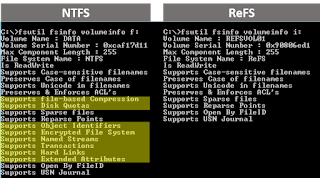Today will show you how to fix blue screen error.The day will really be very bad, in the morning sitting in front of the computer presses the power switch but you see, your computer is not going on. Yes, Various types of computer problems may occur, but the most annoying problem is that the computer is not bootable. For many reasons your computer may not turn on, but sometimes the computer may not turn on that mean, hardware example the motherboard or the CPU can create problems for can change. However, in this tutorial i have mentioned the reasons for not being on a
Tutorial Box BD
This is tutorial website. You can get all tutorials are here. Our mission is we want to share what we know.I hope we can tech you correct information and we will make you advance.Thank you for coming our website.
Search This Blog
Tuesday, September 12, 2017
Friday, September 1, 2017
What is 32 bits and 64 bit in Processor and Software
Today I will show you a important things is, what is 32 bit and 64 bit. When you go to buy a computer or you want to set processor for the desktop computer, you can see the top of processor box is written on 64 bit or 32 bit. Now even though 32 bit desktop processors are not available. Everyone now uses 64-bit processors. So What exactly is this 32 bit or 64 bit processor? That is what I will tell you in details in this tutorial.
Saturday, August 26, 2017
What is REFS File System
Microsoft include REFS in windows server 2012. Now also include in newest version of windows. But this file system only use for windows storage spaces. In windows server 2016 Refs file improve for fix some issue. But what is REFS file system? What is the different between REFS and NTFS, and what is the benefit. Today i will show you what is refs file system and how is it work.
Friday, August 25, 2017
How to Use Linux in Your Own Language
Today i will show you how to use Linux in your language. Linux could be very difficult system but you can make very easy with using siri Linux tools. Maybe you thinking i am joking with you, no i am not joking with you, it's true and it's possible. Most of the people thinking why should i use terminal interface because there have graphical interface. But you have to remember that, terminal interface have too many opportunity instead of graphical interface. You can do lot's of things with terminal interface. But you can not do many things in graphical interface. Moreover the commands writing is sometimes concern have a fun. This is very important for programmer.
Saturday, September 27, 2014
Creating a Skin tearing Illustration in Photoshop
Today I will show you how to create A Skin Tearing Illustration in Photoshop,open new image blank image in adobe from file menu, Select round selection tools, press ctrl+Enter to create a variety and use feather 0.5 to create the choice softer. In the next few step we are going to ought to retouch the model simply a little. Produce a replacement layer, and with the clone stamp tool take away the imperfections and and tattoos from the skin, still because the objects that the model is holding.
Now click pen tool, produce a variety of the teeth and use Hue/Saturation to decrease the yellow tone of the model's teeth. Choose yellows and set the saturation to -80. To accentuate the lighting on the shorts, build a variety, and with the curves
Thursday, September 4, 2014
How to make Floating Text on Water in Photoshop
Today I will show you how making floating text on water in Photoshop. This effect is easy to make. If it can be understood as well. Beautiful river floating in the river, which it feels is real. It's nice to see you take up. We'll tire as the effect of the text effect. Now the competition is to create beautiful earliest era. My objective is to be made beautiful. The study will look beautiful. Follow step by step.
Wednesday, August 27, 2014
How to Make Cinematic Title Text Effect in Photoshop
Today I will show you how to make cinematic title text effect in Photoshop. We'll create the effect that it given before the movie starts. To create this effect in Photoshop will have no idea about. The tutorial has been given prior to the event that will make it easier. The idea of the layer is much needed because the effect of the core layer. Would like to take a background that looks nice. It will select the front squat. Front of all the beautiful effects will be more beautiful. Many, thanks to everyone for having us. I hope you can learn easily.
Tuesday, August 26, 2014
Sunday, August 24, 2014
How to add Makeup in photoshop
Today I will teach you how to making speed art makeup effect. Add us to optimize the effect of this, especially when you do the adjustment. The most important effect of this adjustment is the color. We'll use a soft round brush for extra spots. And this effect will be made much easier if you see the tutorial in the attention. Side of the image to read the text. Thank you very much for having us.
Wednesday, August 20, 2014
How to make a Crack Face and Horror Effect
Today i will show you how to make a crack face and horror effect. It is very easy to create. But some of brush you need to download. Firstly log in gmail account. Then Click this link to download. Visit here: http://goo.gl/YAYUHA. Download the file in the C Drive moved in to be able to see the photoshop folder is a folder named preset. Get in the brush folder and paste it to be over.
Thursday, August 14, 2014
How to Create 3D Text Effect in Photoshop
I will teach you how to create 3D text effect. To create this effect will be to see the attention. This is in many ways to create 3D text effect. But I hope it will be easy to you. We must remember all the time to optimize the work is done in Photoshop. We'll either do concentrate on. I showing step by step.
Thursday, August 7, 2014
Sunday, August 3, 2014
Subscribe to:
Comments (Atom)